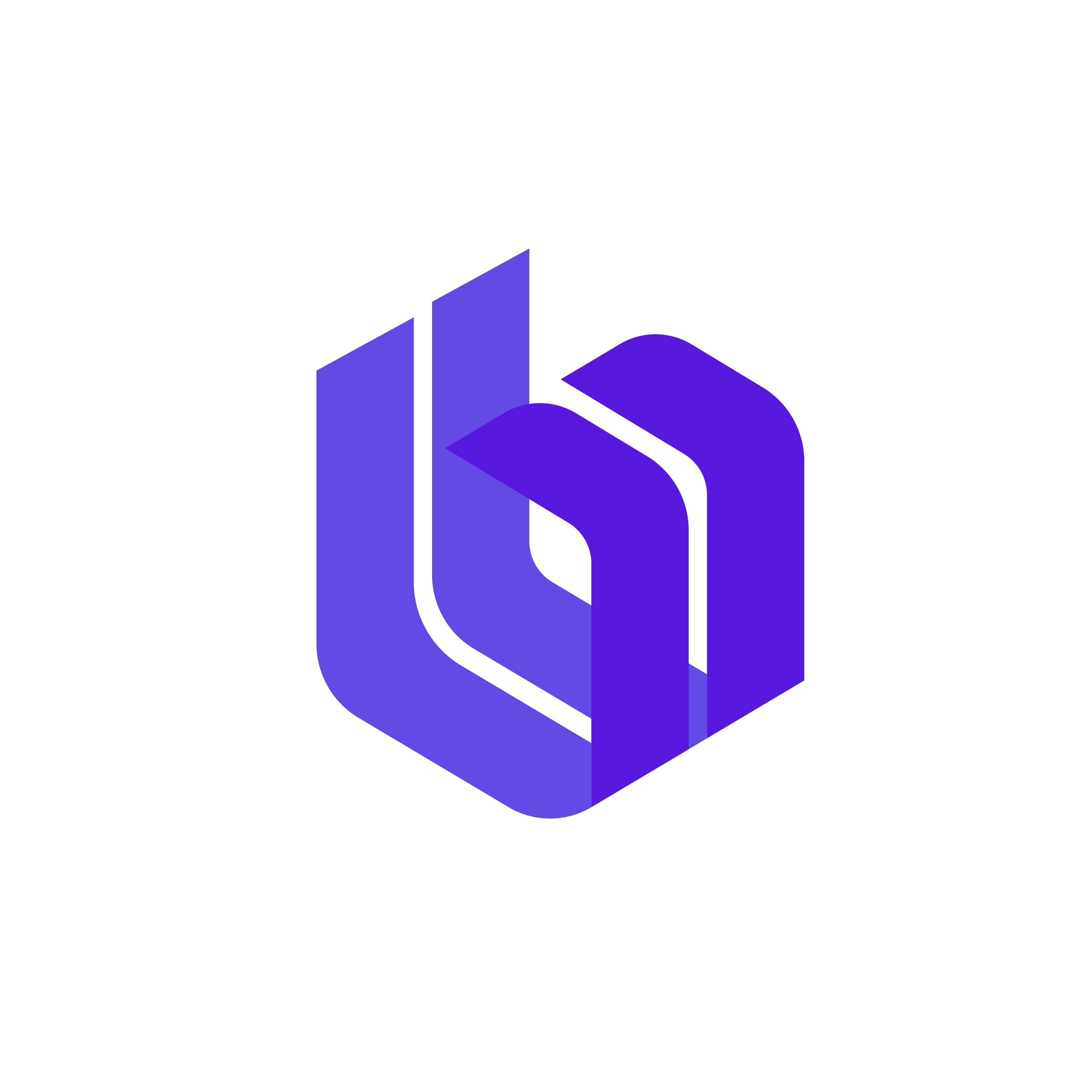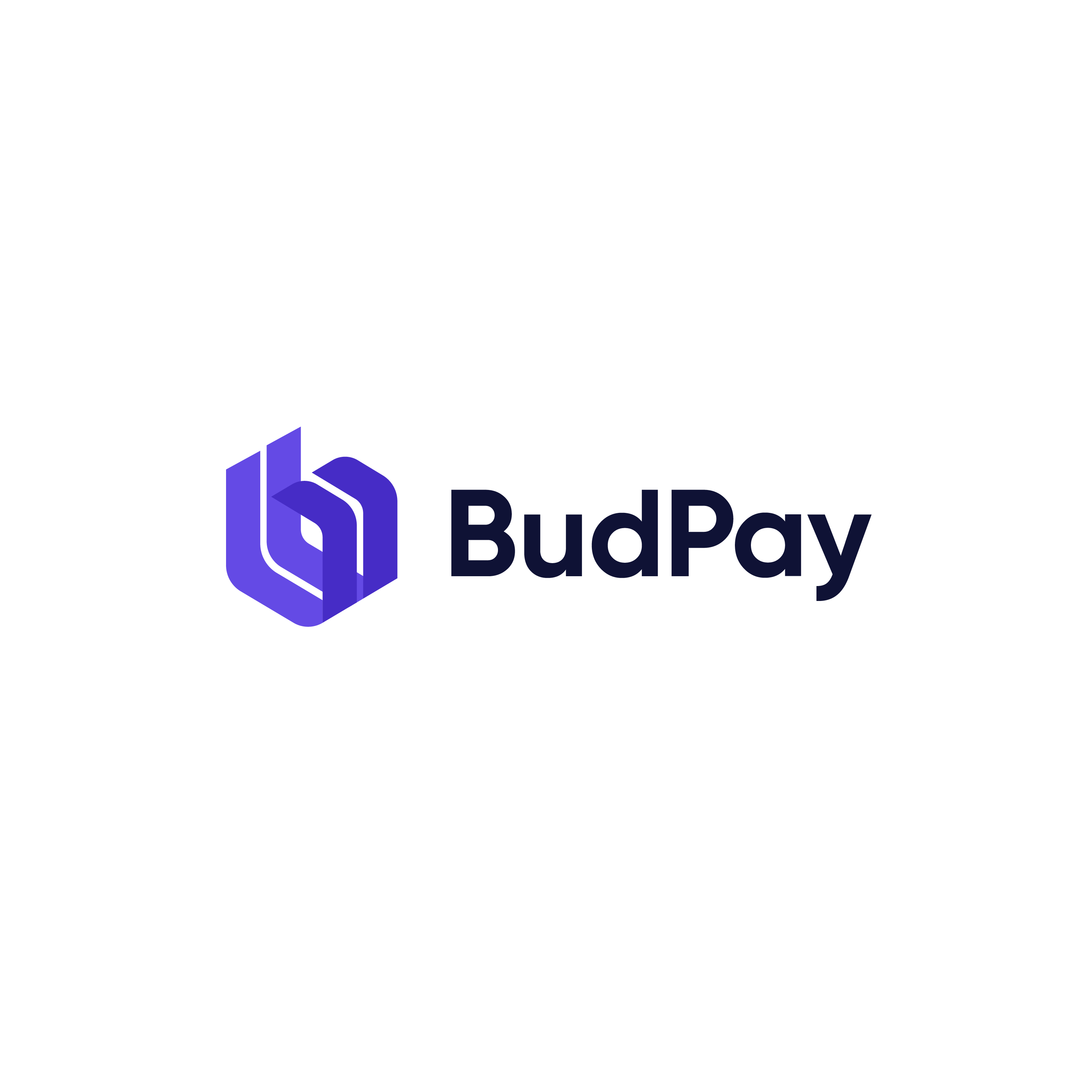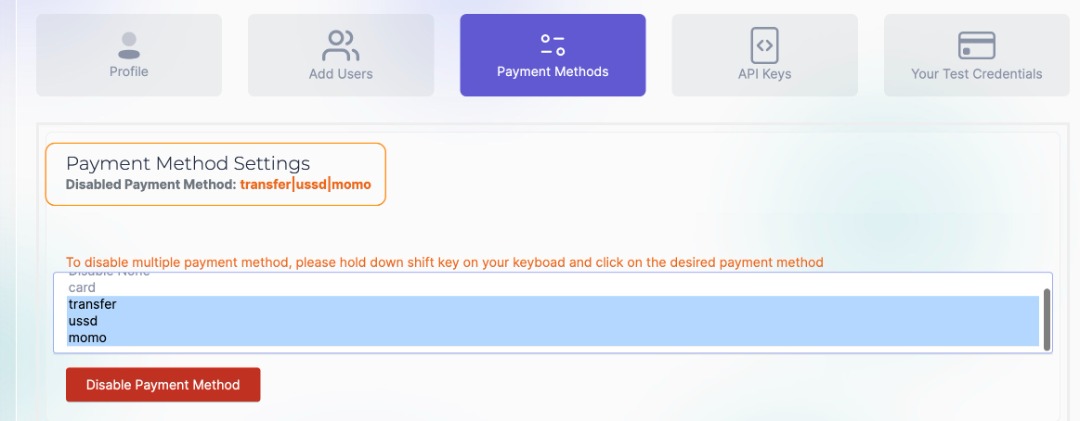Cards Payment
Accept payments directly from your customers local bank account through Card payment channel.
IMPORTANT NOTICE:
Please, ensure to call our Transaction Verify endpoint to check for the final status before proceeding to give any value to your customers. Thank you
curl https://api.budpay.com/api/v2/transaction/verify/:reference
-H "Authorization: Bearer YOUR_SECRET_KEY"
-X GET
How it works:
Login to your Account Dashboard. Follow the menu flow Dashboard >> Account Settings >> Payment Method >> Select the payment method to disable, and leaving the Card active. (To disable multiple payment method, please hold down command key on your keyboard and click on the desired payment method).
- To initiate a Card payment, make a request to the Card payments service with the payments/initiates endpoint.
- When the request is made, you are expected to get a card payment modal.
- Customer completes transactions using Cards
- Verify the payment